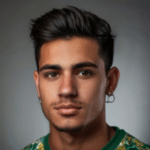In this article, we will let you understand what is your iPhone SIM card size and what are different types of sim card for Apple devices. Also, learn how to cut down your sim card to micro/nano sim card.
Apple launched iPhone 3G and iPhone 3GS which required Mini SIM Card. Then, iPhone 4 was released which needed Micro SIM Card. Everybody who bought iPhone 4 or iPhone 4S had to get a Micro SIM Card. They did this by purchasing a new Micro SIM Card or by cutting the Mini SIM to convert it into a Micro SIM Card. After that, iPhone 5 was launched which requires only for Nano SIM Card. So, whenever you buy an Apple product, like iPhone, iPad, iPad Mini, you need to check which SIM Card fits that Apple device.
Types of SIM Card Size for iPhone or Apple Devices:
- Mini SIM Card (2FF Size SIM)
- Micro SIM Card (3FF Size SIM)
- Nano SIM Card (4FF Size SIM)
If you have bought a new iPad Mini, then it will need a Nano SIM Card. iPad of 1st, 2nd or 3rd Generation had the Micro SIM Card slot in them. Apple launched iPad of 4th Generation which had improved microprocessor, lightning dock connector, and high-speed LTE support globally. This device also requires Nano SIM Card.
List of iPad/iWatch/iPhone SIM Card size
iPhone
| iPhone Model | Release Year | SIM Card Size |
|---|---|---|
| iPhone (Original) | 2007 | Full-size SIM (not common anymore) |
| iPhone 3G | 2008 | Full-size SIM |
| iPhone 3GS | 2009 | Micro SIM |
| iPhone 4 | 2010 | Micro SIM |
| iPhone 4S | 2011 | Micro SIM |
| iPhone 5 | 2012 | Micro SIM |
| iPhone 5c | 2013 | Micro SIM |
| iPhone 5s | 2013 | Nano SIM |
| iPhone 6 | 2014 | Nano SIM |
| iPhone 6 Plus | 2014 | Nano SIM |
| iPhone 6s | 2015 | Nano SIM |
| iPhone 6s Plus | 2015 | Nano SIM |
| iPhone SE (1st Gen) | 2016 | Nano SIM |
| iPhone 7 | 2016 | Nano SIM |
| iPhone 7 Plus | 2016 | Nano SIM |
| iPhone 8 | 2017 | Nano SIM |
| iPhone 8 Plus | 2017 | Nano SIM |
| iPhone X | 2017 | Nano SIM |
| iPhone XR | 2018 | Nano SIM |
| iPhone XS | 2018 | Nano SIM |
| iPhone XS Max | 2018 | Nano SIM |
| iPhone 11 | 2019 | Nano SIM |
| iPhone 11 Pro | 2019 | Nano SIM |
| iPhone 11 Pro Max | 2019 | Nano SIM |
| iPhone SE (2nd Gen) | 2020 | Nano SIM |
| iPhone 12 mini | 2020 | Nano SIM |
| iPhone 12 | 2020 | Nano SIM |
| iPhone 12 Pro | 2020 | Nano SIM |
| iPhone 12 Pro Max | 2020 | Nano SIM |
| iPhone 13 mini | 2021 | Nano SIM (or Dual eSIM) |
| iPhone 13 | 2021 | Nano SIM (or Dual eSIM) |
| iPhone 13 Pro | 2021 | Nano SIM (or Dual eSIM) |
| iPhone 13 Pro Max | 2021 | Nano SIM (or Dual eSIM) |
| iPhone SE (3rd Gen) | 2022 | Nano SIM (or eSIM) |
| iPhone 14 | 2022 | eSIM (Dual eSIM in US models) |
| iPhone 14 Plus | 2022 | eSIM (Dual eSIM in US models) |
| iPhone 14 Pro | 2022 | eSIM (Dual eSIM in US models) |
| iPhone 14 Pro Max | 2022 | eSIM (Dual eSIM in US models) |
- This table includes all iPhone models released as of October 26, 2023.
- Starting with iPhone 13 models, some models also support eSIM technology in addition to the physical SIM card slot.
- iPhone 14 and later models sold in the US exclusively use eSIM technology, with no physical SIM card slot.

Apple Watch (Cellular models)
- All models: eSIM (embedded SIM)
Note: Apple Watches exclusively use eSIM technology, eliminating the need for a physical SIM card. This applies to all cellular-enabled Apple Watch models released to date.
iPad (Wi-Fi + Cellular models)
| iPad Model (Cellular) | Release Year | SIM Card Size |
|---|---|---|
| iPad (1st Gen) | 2010 | Micro SIM |
| iPad 2 (Cellular) | 2011 | Micro SIM |
| iPad 3 (Cellular) | 2012 | Micro SIM |
| iPad 4 (Cellular) | 2012 | Micro SIM |
| iPad Air (Cellular) | 2013 | Nano SIM |
| iPad Air 2 (Cellular) | 2014 | Nano SIM |
| iPad mini (Cellular) | 2012 | Micro SIM |
| iPad mini 2 (Cellular) | 2013 | Nano SIM |
| iPad mini 3 (Cellular) | 2014 | Nano SIM |
| iPad mini 4 (Cellular) | 2015 | Nano SIM |
| iPad (5th Gen) (Cellular) | 2017 | Nano SIM |
| iPad (6th Gen) (Cellular) | 2018 | Nano SIM |
| iPad (7th Gen) (Cellular) | 2019 | Nano SIM |
| iPad (8th Gen) (Cellular) | 2020 | Nano SIM (or eSIM) |
| iPad (9th Gen) (Cellular) | 2021 | Nano SIM (or eSIM) |
| iPad Air (3rd Gen) (Cellular) | 2021 | Nano SIM (or eSIM) |
| iPad Air (4th Gen) (Cellular) | 2022 | eSIM (5G models) |
| iPad Air (5th Gen) (Cellular) | 2023 (expected) | Likely eSIM (based on current trends) |
| iPad mini (5th Gen) (Cellular) | 2019 | Nano SIM (or eSIM) |
| iPad mini (6th Gen) (Cellular) | 2021 | eSIM (5G models) |
- This table includes all iPad models with cellular capability released as of October 26, 2023.
- Starting with iPad (8th Gen) and iPad mini (5th Gen) models, some models also support eSIM technology in addition to the physical SIM card slot.
- Recent iPad Air and mini models with 5G capability exclusively use eSIM technology.
- Future iPad models are likely to follow the trend of using eSIM technology.
How to Cut Down your SIM Card to Nano SIM size?
There are two ways by which you can get a Micro SIM Card or Nano SIM Card:
- You can go to an authorized store and get a Micro SIM Card or a Nano SIM Card whichever fits your Apple device.
- You can cut down your Mini SIM Card to fit your new Nano SIM Card device. Nano SIM only requires approximately 0.5mm around the bottom and side edges. The Top edge is the one with the corner cut off should have a 1mm card space above the circuit board with the top right corner edge removed. Since this is a highly risky task; it requires great care and precision. Cut it with scissors and insert it into your iPhone or iPad. However, it should be done at your own risk.